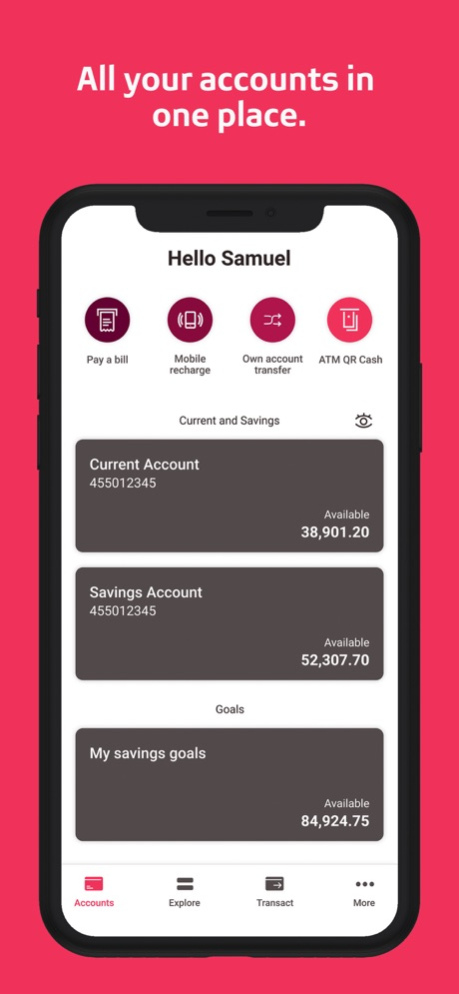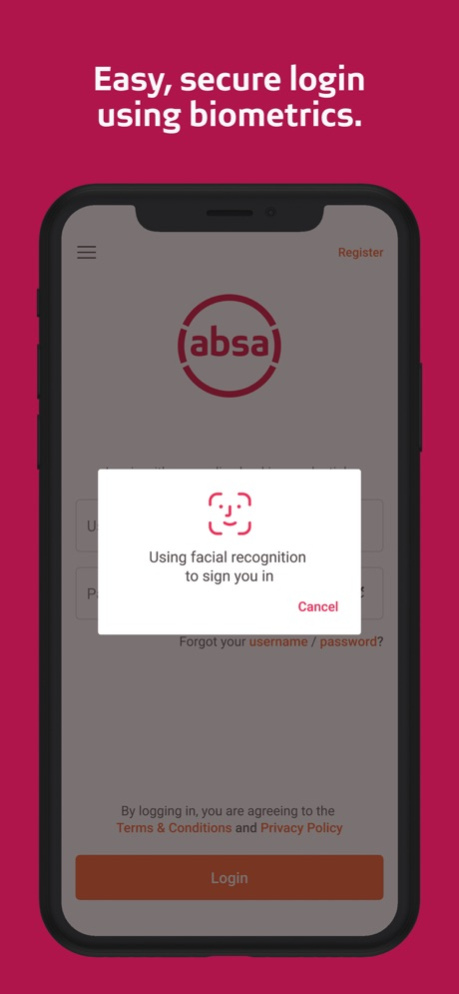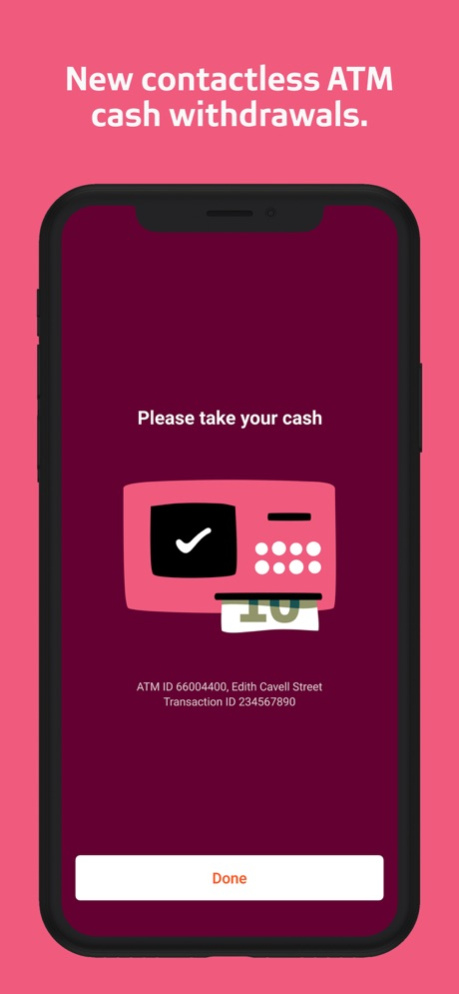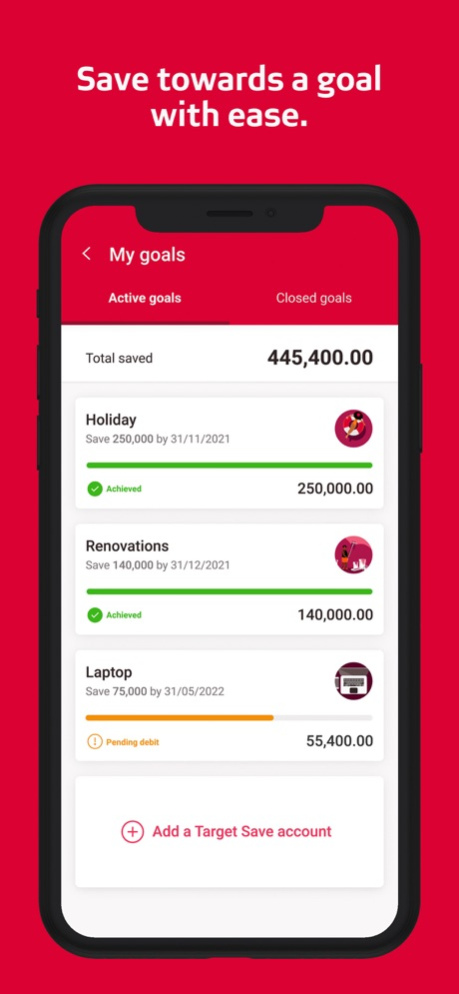Absa Mauritius 7.3.1
Continue to app
Free Version
Publisher Description
Say hello to The Best Digital Bank in Mauritius!
Spend, save and manage your money, all in one place with the Absa Mauritius Mobile App. Designed to make your finances easy and convenient, so you can focus on what matters most to you. Bank on-the-go from your mobile phone and access all your accounts (both Absa and non-Absa) from one app, make payments, transfer funds, pay your bills, manage your cards & beneficiaries and a lot more, from anywhere, at anytime.
Key Features:
One App for All:
• If you are an individual or a business, use this one app to access your accounts
Quick Sign-up & Easy Login:
• One time registration
• Use biometric authentication for quick login
View Absa Accounts at a Glance:
• Stay up-to-date on all your account balances including current, savings, loans & credit cards
• Get your e-statements on the fly
• View your transaction history and share/download the notice of payment
Add your non-Absa Bank account/s
• Experience Open Banking
• Add any non-Absa bank account instantly
• Make transfers from this bank account to any account instantly
Transfers & Payments:
• Domestic Transfers to any bank account instantly
• International Transfers
• Recharge your mobile
• Pay your bills to 20+ billers
• Clear your credit card dues
Save towards your goals
• Create your financial goals on the app
• Save systematically towards your dream with auto-debit of your monthly contribution
• Top-up or redeem your goal amount at any point of time
• Earn attractive interest rates on your goal based savings
Cardless ATM withdrawal
• Use your app to withdraw money from any Absa ATM without card
• Scan the QR code appearing on the ATM screen to experience contactless ATM withdrawal
Buy Now, Pay Later
• Convert your credit card transactions into easy monthly payments
• Choose the tenure from 6 months to 1 year
• Enjoy reduced interest rates
Card Management
• Activate your new cards instantly
• Change your card PIN
• Manage your card limits including withdrawal and contactless limits
• Temporarily freeze / unfreeze your card
• Stop & replace card
• Forgot your PIN or CVV, just view it through your app
Manage your accounts
• Manage your beneficiaries at ease
• Control your transaction limits with a single tap
• Manage your contact details – mobile number and email address instantly
• Travelling abroad? Switch your OTP method between mobile number and email address
• Change your password
For more information, visit our website www.absabank.mu or contact 24/7 customer support at 4021000.
We hope you are enjoying using the Absa Mauritius Mobile App. If you like our Mobile App experience, please leave a positive review on the App Store and let us know how we can improve further. Your feedback is highly appreciated.
Still don’t have an Absa account?
Open your FREE Absa Digi Account 100% digitally on https://digital.absabank.mu and get your debit card delivered at your doorstep.
ZERO balance, ZERO monthly fees, FREE Personal Accident Cover and many more features.
Aug 17, 2023
Version 7.3.1
Stop and Replace your Credit Card! No paperwork, fully digital.
- Instant deactivation and generation of a digital copy of your new card & enjoy online & ecommerce purchases
till new card is delivered
- Get your new card delivered at your doorstep or your nearest branch
Update Now & enjoy a seamless experience with Absa Mauritius Mobile App!
Please leave a positive review & let us know how we can improve further.
About Absa Mauritius
Absa Mauritius is a free app for iOS published in the Accounting & Finance list of apps, part of Business.
The company that develops Absa Mauritius is Absa Bank Limited. The latest version released by its developer is 7.3.1.
To install Absa Mauritius on your iOS device, just click the green Continue To App button above to start the installation process. The app is listed on our website since 2023-08-17 and was downloaded 1 times. We have already checked if the download link is safe, however for your own protection we recommend that you scan the downloaded app with your antivirus. Your antivirus may detect the Absa Mauritius as malware if the download link is broken.
How to install Absa Mauritius on your iOS device:
- Click on the Continue To App button on our website. This will redirect you to the App Store.
- Once the Absa Mauritius is shown in the iTunes listing of your iOS device, you can start its download and installation. Tap on the GET button to the right of the app to start downloading it.
- If you are not logged-in the iOS appstore app, you'll be prompted for your your Apple ID and/or password.
- After Absa Mauritius is downloaded, you'll see an INSTALL button to the right. Tap on it to start the actual installation of the iOS app.
- Once installation is finished you can tap on the OPEN button to start it. Its icon will also be added to your device home screen.